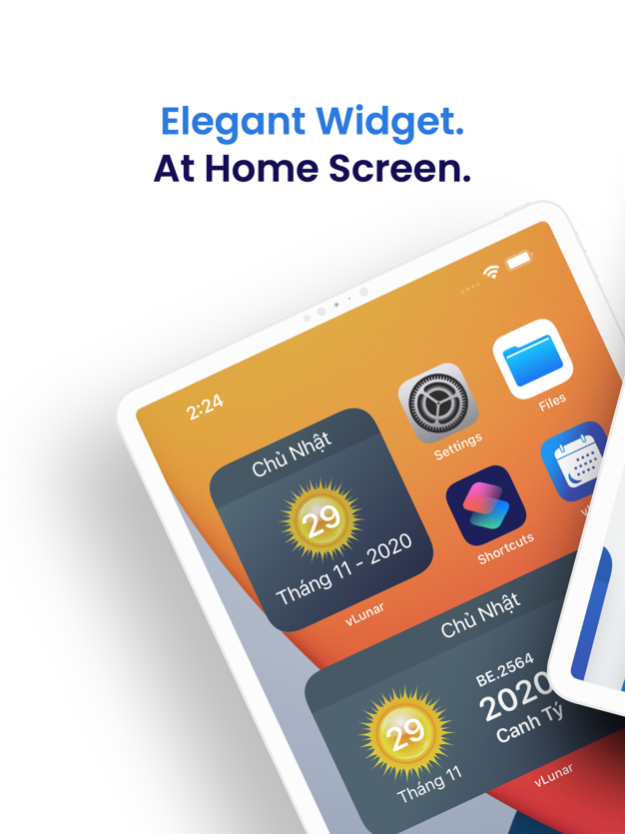vLunar - Âm lịch widget 1.5.0
Free Version
Publisher Description
Vietnamese Lunar calendar app with very simple UI but elegant. By support home screen Widget, users can easily track down Vietnamese Lunar date as quickly as possible
Check Vietnamese lunar date will never be easy like with this simple app. Now with the support of home screen widget, users can easily pin vLunar to home screen and simultaneously check both Gregorian calendar side by side with Vietnamese lunar calendar
The Vietnamese lunar calendar is an astronomical calendar. It is calculated based on the movements of the sun, earth and moon. Because it is based on both the sun and the moon, the Vietnamese lunar calendar is not pure lunar calendar but Lunisolar calendar
This app with the most basically functions will help:
- Place home screen widget with all size from S, M to L
- The S size widget will show current Vietnamese Lunar date
- The M size widget will show both Solar date beside Vietnamese Lunar date
- The L size widget will show a part of M size widget but combine with yesterday and tomorrow
- The main app screen will be an infinite page-view of Gregorian calendar combine with Vietnamese Lunar calendar
The default timezone to calculate Vietnamese Lunar calendar is GMT+7
Aug 30, 2021
Version 1.5.0
We update the app regularly so we can make it better for you. This version includes several bug fixes and performance improvements
- Link with device calendar
- Localization support vi-VN, en-US
- Jump to month view by year
- Welcome screen with tutorial on on using the app
- iOS - Support iMessage Stickers
About vLunar - Âm lịch widget
vLunar - Âm lịch widget is a free app for iOS published in the Reference Tools list of apps, part of Education.
The company that develops vLunar - Âm lịch widget is VNAPPMOB COMPANY LIMITED. The latest version released by its developer is 1.5.0.
To install vLunar - Âm lịch widget on your iOS device, just click the green Continue To App button above to start the installation process. The app is listed on our website since 2021-08-30 and was downloaded 0 times. We have already checked if the download link is safe, however for your own protection we recommend that you scan the downloaded app with your antivirus. Your antivirus may detect the vLunar - Âm lịch widget as malware if the download link is broken.
How to install vLunar - Âm lịch widget on your iOS device:
- Click on the Continue To App button on our website. This will redirect you to the App Store.
- Once the vLunar - Âm lịch widget is shown in the iTunes listing of your iOS device, you can start its download and installation. Tap on the GET button to the right of the app to start downloading it.
- If you are not logged-in the iOS appstore app, you'll be prompted for your your Apple ID and/or password.
- After vLunar - Âm lịch widget is downloaded, you'll see an INSTALL button to the right. Tap on it to start the actual installation of the iOS app.
- Once installation is finished you can tap on the OPEN button to start it. Its icon will also be added to your device home screen.